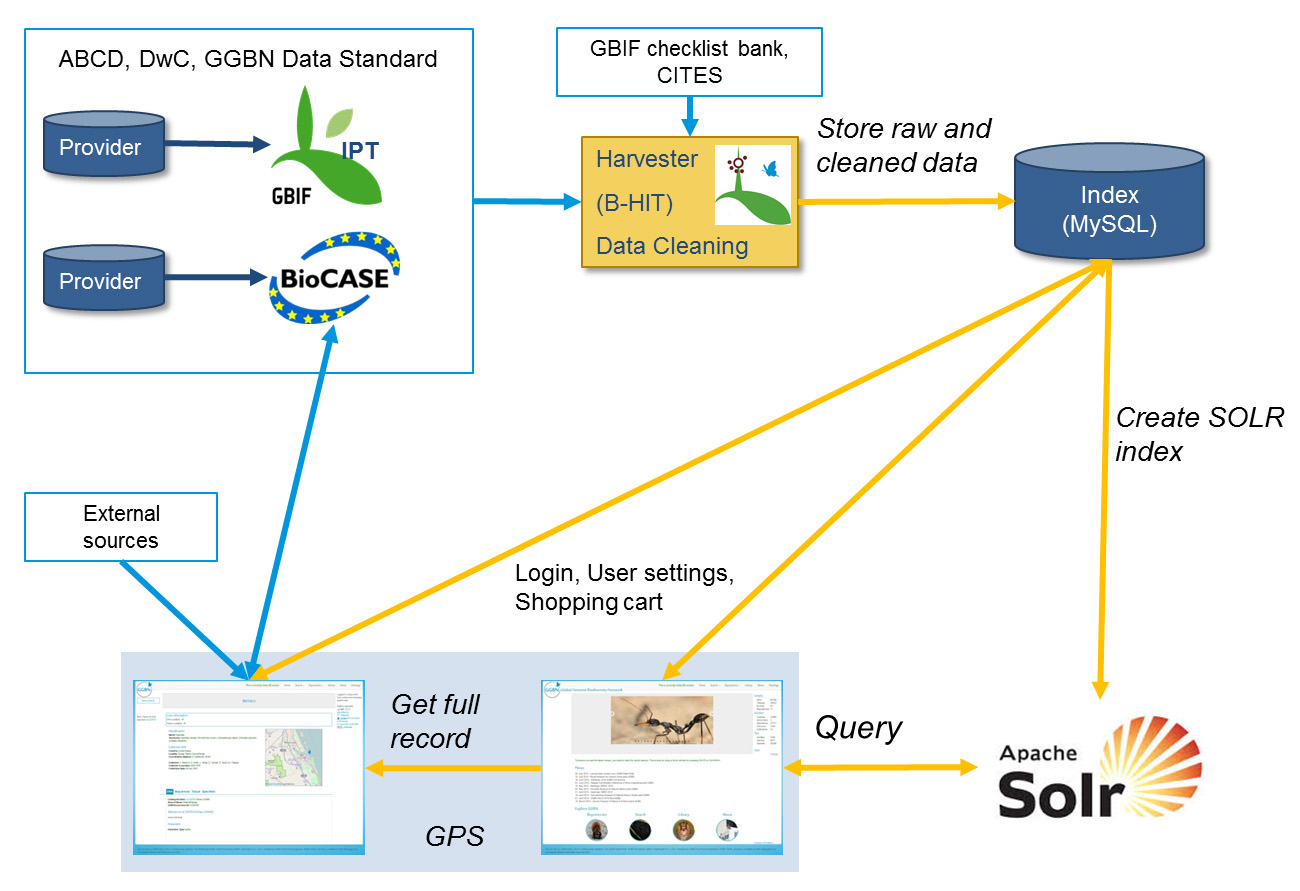Difference between revisions of "Main Page"
GabiDroege (talk | contribs) (→Introduction) |
GabiDroege (talk | contribs) (→Configuration) |
||
| (25 intermediate revisions by 2 users not shown) | |||
| Line 1: | Line 1: | ||
'''Welcome to the Wiki of the GGBN Portal Software''' | '''Welcome to the Wiki of the GGBN Portal Software''' | ||
| − | |||
| − | |||
| − | |||
=Introduction= | =Introduction= | ||
| − | The GGBN Portal Software (GPS) has been developed by the Botanic Garden and Botanical Museum Berlin-Dahlem for the Global Genome Biodiversity Network ([http://www.ggbn.org | + | The GGBN Portal Software (GPS) has been developed by the Botanic Garden and Botanical Museum Berlin-Dahlem for the Global Genome Biodiversity Network ([http://www.ggbn.org GGBN]). The project was funded by the German Research Foundation (DFG (01/2014 - 03/2016)). The software is written in php using the [http://www.yiiframework.com/ Yii framework] and fully open source. The GPS allows costumization and therefore can be used for other special interest networks too. It is optimized for an underlying SOLR instance, data are harvested with [http://wiki.bgbm.org/bhit/ B-HIT]. |
=Workflow= | =Workflow= | ||
[[File:Workflow GPS.jpg|500px]] | [[File:Workflow GPS.jpg|500px]] | ||
| + | |||
| + | Data are provided through BioCASe and IPT. The harvester [http://wiki.bgbm.org/bhit B-HIT] stores all original data in a MySQL database. To find out more about B-HIT please check out the [http://wiki.bgbm.org/bhit B-HIT Wiki]. After harvesting data are cleaned and can be matched against different taxonomic backbones. A SOLR instance is created on top of the MySQL database. The GPS itself requires access to the SOLR index as well as the MySQL index. | ||
=Installation= | =Installation= | ||
| Line 14: | Line 13: | ||
==You will need== | ==You will need== | ||
* Apache (tested with Apache/2.4.7 (Ubuntu), Apache/2.2.22 (Debian), Apache/2.4.10 (Win64)) with libapache2-mod-php5 | * Apache (tested with Apache/2.4.7 (Ubuntu), Apache/2.2.22 (Debian), Apache/2.4.10 (Win64)) with libapache2-mod-php5 | ||
| − | * PHP5 (tested with 5.5.9, 5.5.30 and 5.5.15). You also might need to install php5-xsl, php5-gd and php5-mysql. | + | * PHP5 (from 5.5! tested with 5.5.9, 5.5.30 and 5.5.15). You also might need to install php5-xsl, php5-gd and php5-mysql. |
* a SOLR instance (tested with Apache SOLR 4.9.0). Contact us for getting the appropriate SOLR configuration files. | * a SOLR instance (tested with Apache SOLR 4.9.0). Contact us for getting the appropriate SOLR configuration files. | ||
| − | * a MySQL database (tested with MySQL 5.5.46). It will contain data harvested | + | * a MySQL database (tested with MySQL 5.5.46). It will contain data harvested with [http://wiki.bgbm.org/bhit/index.php/Main_Page B-HIT] |
Yii (version 2) will be fully contained in the subversion code of the portal software. | Yii (version 2) will be fully contained in the subversion code of the portal software. | ||
| Line 46: | Line 45: | ||
***Configure the feedback e-mail(s) <code>'feedbackMail' => ['MAIL1','MAIL2'..],</code>. They will get the messages sent with the feedback function. | ***Configure the feedback e-mail(s) <code>'feedbackMail' => ['MAIL1','MAIL2'..],</code>. They will get the messages sent with the feedback function. | ||
***Configure the no-reply-mail (who is supposed to sent e-mail(s) to the users) <code>'noreplyMail'=>'MAIL' | ***Configure the no-reply-mail (who is supposed to sent e-mail(s) to the users) <code>'noreplyMail'=>'MAIL' | ||
| − | **Configure the location of the DarwinCore Archives (harvested with B-HIT) <code>'dwcArchivesPath' => 'PATH_TO_THE_PARENT_FOLDER' ,</code>. Check the access rights! (read is enough) | + | **Configure the location of the DarwinCore Archives (harvested with B-HIT) <code>'dwcArchivesPath' => 'PATH_TO_THE_PARENT_FOLDER' ,</code>. Check the access rights! (read is enough), should be an URL if you want to use Annosys |
**Configure the location(root) of your SOLR instance <code>'solrhost'=> 'SOLR_HOST'</code> and the SOLR core names | **Configure the location(root) of your SOLR instance <code>'solrhost'=> 'SOLR_HOST'</code> and the SOLR core names | ||
<code> | <code> | ||
| Line 53: | Line 52: | ||
$detailsname="DETAILS_CORE"; | $detailsname="DETAILS_CORE"; | ||
</code> | </code> | ||
| + | There is also a core for the statistics pages (<code>ggbn_stats</code>). | ||
**Set the temporary folder <code>'tmpFolder'=>'TEMP_FOLDER'</code>. Check the access rights! (write is needed) | **Set the temporary folder <code>'tmpFolder'=>'TEMP_FOLDER'</code>. Check the access rights! (write is needed) | ||
**Configure the options | **Configure the options | ||
| Line 60: | Line 60: | ||
***<code>'useLogin'=>true_OR_false</code>: is the login enabled or disabled | ***<code>'useLogin'=>true_OR_false</code>: is the login enabled or disabled | ||
***<code>'newsService'=>true_OR_false</code>: uses the GGBN news services - if it has to be used with a different wiki news, edit the SiteController.py | ***<code>'newsService'=>true_OR_false</code>: uses the GGBN news services - if it has to be used with a different wiki news, edit the SiteController.py | ||
| + | ***<code>'viewsCountsService'=>true_OR_false</code>: uses the GGBN specific views containing some counts (number of species, dna, ...). Look in the '''GGBN specific configuration''' for the SQL statements. | ||
***<code>'displayMore'=>true_OR_false</code>: displays the categories with internal links on the details page | ***<code>'displayMore'=>true_OR_false</code>: displays the categories with internal links on the details page | ||
***<code>'displayExternals'=>true_OR_false</code>: displays the categories with external links (GBIF, BOLD, NCBI...) on the details page | ***<code>'displayExternals'=>true_OR_false</code>: displays the categories with external links (GBIF, BOLD, NCBI...) on the details page | ||
| Line 68: | Line 69: | ||
***<code>'siteTitle'=>'GGBN Portal',</code>: the default site name/title | ***<code>'siteTitle'=>'GGBN Portal',</code>: the default site name/title | ||
***<code>'catalogNumberClickable'=>true,</code>: if the catalogNumber/UnitID can be clickable on the details page | ***<code>'catalogNumberClickable'=>true,</code>: if the catalogNumber/UnitID can be clickable on the details page | ||
| + | |||
| + | *Edit the Apache configuration file, for example: | ||
| + | <pre> | ||
| + | Alias /ggbn_portal "/var/www/my_portal/frontend/web" | ||
| + | <Directory "/var/www/my_portal/frontend/web"> | ||
| + | Options All | ||
| + | AllowOverride All | ||
| + | </Directory> | ||
| + | </pre> | ||
| + | |||
| + | ==Production/Debug Mode== | ||
| + | Switching Production/Debug Mode can be done in my_portal/web/index.php | ||
=Personalisation= | =Personalisation= | ||
| Line 73: | Line 86: | ||
If you want to change the slider images on the home page, they are located in frontend/web/images/slider. Then you will have to modify the view in frontend/view/site/index.php to load the pictures you chose.<br/> | If you want to change the slider images on the home page, they are located in frontend/web/images/slider. Then you will have to modify the view in frontend/view/site/index.php to load the pictures you chose.<br/> | ||
If you want to change the menu icons, they are located in frontend/web/images/icons.<br/> | If you want to change the menu icons, they are located in frontend/web/images/icons.<br/> | ||
| + | Navigation menu is located in frontend/views/layouts/main.php<br/> | ||
| + | Start page, news section (wiki api) is located in frontend/controllers/SiteController.php<br/> | ||
<br/> | <br/> | ||
The CSS and JS files are also in the frontend/web folder. | The CSS and JS files are also in the frontend/web folder. | ||
| Line 140: | Line 155: | ||
=Running multiple GPS portals in parallel= | =Running multiple GPS portals in parallel= | ||
| + | [[File:gps_folders.jpg|thumb|left|300px|Example of two portals running in parallel, specific files are located in "ggbnportal" and "worldfloraonline". All other folders are used by both portal instances]] | ||
| − | *in common/config/bootstrap: the | + | *in COMMON_PORTALFILES/common/config/bootstrap.php: add the new portal folder here; required for Yii import routines |
| − | *in environnments/index.php: the name of the folders that will be exposed and therefore where Yii should be authorized to write logs and handle the CSS files | + | *in COMMON_PORTALFILES/environnments/index.php: add the new portal folder here; the name of the folders that will be exposed and therefore where Yii should be authorized to write logs and handle the CSS files |
| − | + | *COMMON_PORTALFILES/NEW_Portal/config/params.php and main.php: change database, SOLR and all other parameters | |
| − | |||
| − | |||
| − | |||
| − | |||
| − | |||
| − | |||
| − | |||
=Debug= | =Debug= | ||
| − | If something does not work as expected, have a look in the catalina.out file (generated by Tomcat) on the machine where SOLR is running. You will see the last queries sent to SOLR at the end of the file. | + | If something does not work as expected, have a look in the catalina.out file (generated by Tomcat) on the machine where SOLR is running. If Tomcat is running through XAMPP, you might have a part of the logs in the catalina.bat window. You will see the last queries sent to SOLR at the end of the file. |
The YII file runtime/log/app.log might also help, and is located in the yii folder on the machine running the portal (ie. advanced/runtime....). | The YII file runtime/log/app.log might also help, and is located in the yii folder on the machine running the portal (ie. advanced/runtime....). | ||
Latest revision as of 13:53, 22 September 2016
Welcome to the Wiki of the GGBN Portal Software
Contents
Introduction
The GGBN Portal Software (GPS) has been developed by the Botanic Garden and Botanical Museum Berlin-Dahlem for the Global Genome Biodiversity Network (GGBN). The project was funded by the German Research Foundation (DFG (01/2014 - 03/2016)). The software is written in php using the Yii framework and fully open source. The GPS allows costumization and therefore can be used for other special interest networks too. It is optimized for an underlying SOLR instance, data are harvested with B-HIT.
Workflow
Data are provided through BioCASe and IPT. The harvester B-HIT stores all original data in a MySQL database. To find out more about B-HIT please check out the B-HIT Wiki. After harvesting data are cleaned and can be matched against different taxonomic backbones. A SOLR instance is created on top of the MySQL database. The GPS itself requires access to the SOLR index as well as the MySQL index.
Installation
You will need
- Apache (tested with Apache/2.4.7 (Ubuntu), Apache/2.2.22 (Debian), Apache/2.4.10 (Win64)) with libapache2-mod-php5
- PHP5 (from 5.5! tested with 5.5.9, 5.5.30 and 5.5.15). You also might need to install php5-xsl, php5-gd and php5-mysql.
- a SOLR instance (tested with Apache SOLR 4.9.0). Contact us for getting the appropriate SOLR configuration files.
- a MySQL database (tested with MySQL 5.5.46). It will contain data harvested with B-HIT
Yii (version 2) will be fully contained in the subversion code of the portal software.
Copy a working version from the svn
Create a destination folder, for the rest of this documentation we will choose "my_portal" in your web-folder (ie. /var/www/, or *WINPATH*).
Get http://ww2.biocase.org/svn/dnabank/Dnabank_Portal/ggbn_portal/trunk/ into "my_portal".
Configuration
TBD
yii, Apache, rights, SOLR (SOLR config files also & Java)
First, let say we want to access the portal under the URL http://localhost/ggbn_portal.
- Check that the Apache User has writing/editing rights in the whole "my_portal" folder.
- Edit the file "my_portal/frontend/config/main.php".
- Configure the portal URL:
$baseUrl = str_replace ( '/SUBDIR_AFTER_YOUR_WEB_FOLDER/my_portal/frontend/web', '/ggbn_portal', (new Request ())->getBaseUrl () ); - Configure the MySQL database credentials
- Configure the portal URL:
'db' => [
'class' => '\yii\db\Connection',
'dsn' => 'mysql:host=IP;dbname=DBNAME',
'username' => 'USER',
'password' => 'PASS',
'charset' => 'utf8'
],
- Edit the file "my_portal/frontend/config/params.php".
- e-mails
- Configure the admin e-mail
'adminEmail' => 'ADMIN@DOMAIN',. The admin will get error/bug messages. - Configure the support e-mail(s)
'supportEmail' => ['MAIL1','MAIL2'..],. - Configure the feedback e-mail(s)
'feedbackMail' => ['MAIL1','MAIL2'..],. They will get the messages sent with the feedback function. - Configure the no-reply-mail (who is supposed to sent e-mail(s) to the users)
'noreplyMail'=>'MAIL'
- Configure the admin e-mail
- Configure the location of the DarwinCore Archives (harvested with B-HIT) <code>'dwcArchivesPath' => 'PATH_TO_THE_PARENT_FOLDER' ,. Check the access rights! (read is enough), should be an URL if you want to use Annosys
- Configure the location(root) of your SOLR instance
'solrhost'=> 'SOLR_HOST'and the SOLR core names
- e-mails
$searchname="SEARCH_CORE";
$previewname="PREVIEW_CORE";
$detailsname="DETAILS_CORE";
There is also a core for the statistics pages (ggbn_stats).
- Set the temporary folder
'tmpFolder'=>'TEMP_FOLDER'. Check the access rights! (write is needed) - Configure the options
'useLogin'=>true_OR_false: is the login enabled or disabled'noBack'=>true_OR_false: a special backbone is used'shopping'=>true_OR_false: the shopping system is enabled or disabled'useLogin'=>true_OR_false: is the login enabled or disabled'newsService'=>true_OR_false: uses the GGBN news services - if it has to be used with a different wiki news, edit the SiteController.py'viewsCountsService'=>true_OR_false: uses the GGBN specific views containing some counts (number of species, dna, ...). Look in the GGBN specific configuration for the SQL statements.'displayMore'=>true_OR_false: displays the categories with internal links on the details page'displayExternals'=>true_OR_false: displays the categories with external links (GBIF, BOLD, NCBI...) on the details page'ABCDdownloable'=>true_OR_false: ABCD files are downloadable or not'useAnnosys'=>true_OR_false: link to annosys (annotation system) on the details page'annosysAP'=>'https://annosys.bgbm.fu-berlin.de/AnnoSys/AnnoSys?providerURL=': root URL for Annosys'siteName'=>'my_portal',: the portal name (used in the URL)'siteTitle'=>'GGBN Portal',: the default site name/title'catalogNumberClickable'=>true,: if the catalogNumber/UnitID can be clickable on the details page
- Set the temporary folder
- Edit the Apache configuration file, for example:
Alias /ggbn_portal "/var/www/my_portal/frontend/web" <Directory "/var/www/my_portal/frontend/web"> Options All AllowOverride All </Directory>
Production/Debug Mode
Switching Production/Debug Mode can be done in my_portal/web/index.php
Personalisation
If you want to change the icon (favicon), it is located in frontend/web.
If you want to change the slider images on the home page, they are located in frontend/web/images/slider. Then you will have to modify the view in frontend/view/site/index.php to load the pictures you chose.
If you want to change the menu icons, they are located in frontend/web/images/icons.
Navigation menu is located in frontend/views/layouts/main.php
Start page, news section (wiki api) is located in frontend/controllers/SiteController.php
The CSS and JS files are also in the frontend/web folder.
Adding new search fields or fields to display
Adding them in SOLR
- edit the schema.xml file in SOLR and add the new fields you want to have. If you want to search for them, edit the file for the search core *_search/conf/schema.xml. If wou want to display them in the preview, edit the file for the preview core *_preview/conf/schema.xml. If you need it for the details page, edit the file for the details core *_details/conf/schema.xml. Generally: if you want to search for it (search core), the field has to be indexed, but not mandatory stored. If you want to display it (preview/details), it has to be stored but not indexed. The tripleidstoreid or the occurrenceid *always* has to be indexed.
- restart Tomcat
Important : always restart Tomcat (service tomcat8 restart) when you modify the schema.xml file.
- edit the Java file corresponding to the core that need to be updated- for example, if you want to index or store the recordbasis, add the following method
private void addRecordbasis(int datasourceid) throws ClassNotFoundException, SQLException {
System.out.println("RUN RECORDBASIS ");
if(tripleidstoreids.size()>0){
String queryTID =
"SELECT distinct fk_tripleidstoreid as tripleidstoreid, "
+ "IFNULL(recordbasis,'N/A') as recordbasis "
+ " FROM recordbasis "
+ " JOIN occurrence ON recordbasisid = fk_recordbasisid "
+ " WHERE fk_tripleidstoreid in ("+StringUtils.join(tripleidstoreids,", ")+") "
+ " AND fk_datasourceid ="+datasourceid
+ " ORDER BY fk_tripleidstoreid ";
update( queryTID,tripleidstoreids.size());
}
System.gc();
}
and add a call to that method in the handleDocuments method:
occurrencesDone.clear();
multivalueForbidden=false;
addRecordbasis(datasourceid );
- existing documents can not be updated in SOLR in our case (only if everything was "stored"). So first, delete the old data from the core. Depending on how many records there are, you might have to delete the data for a specific repository only solrServer:solrPort/solr/coreName_SEARCH_OR_PREVIEW_OR_DETAILS/update?stream.body=<delete><query>YOUR_LIMITATION_FIELD:*</query></delete>&commit=true This "limitation_field" must be an indexed value in the core. If you don't have a lot of data, you can put <query>*:*</query> as the generation of the new SOLR index will be fast enough (5-10min per Core for 180.000 records).
- per default, it will index this new field for each datasource. If it's still missing at the end for some datasources, or if you only want to do it for specific datasources, edit the main method
for (int i=0;i<166;i++)
Adding them in the portal
- Edit the SearchController file (controllers)(additions can be made in the CommonSearchController, deletion only in the specific SearchController if you have several portals running in parallel with the same installation)
- if it's a dropdownlist, add the name of the field in the variable
$knownLParams. - if it's a simple term or a suggestion list, add the name of the field in the variable
$knownParams.
- if it's a dropdownlist, add the name of the field in the variable
- Edit the SearchForm file (models)(same rule as above), edit the variable
$_parameters- it can be a text, a select(dropdownlist), a suggest, a radio or a range. Also add the public variable with the same name (ie.public $sampleavailability;and
'sampleavailability' => [
'type' => 'radio',
'name' => 'Sample availability (loan)',
'config' => [
'size' => 285,
'maxlength' => 150,
'name' => 'sampleavailability'
],
'hideable' => 'true'
]
. It will be automatically displayed in the search form. The hideable parameter specifies if it is displayed per default or if it is only in the accordion.
Eventually, edit the attribteLabels function such as 'sampleavailability' => 'Sample availability (loan)'
- Edit the listView.php (views) file if it has to be displayed here, or the recordViewTabs.php if it has to be displayed on the details page. Here again, add it to the $suggestFields or $defaultFields or $selectFields or $buttonFields, depending of its type.
- Edit the file CreateFormManager(vendor) only if it's a radio button (look how it's done for cites and sampleavailability).
- Edit the file SOLRQueryManager(vendor) - for example, if it has to look in the SOLR case-unsensitive value, do as for
case 'fullScientificName' :
return $field . '_nc:' . $value . ;
break;
If it's case sensitive,
case 'collectioncode' :
return $field . ':"' . $value . '"';
break;
Running multiple GPS portals in parallel
- in COMMON_PORTALFILES/common/config/bootstrap.php: add the new portal folder here; required for Yii import routines
- in COMMON_PORTALFILES/environnments/index.php: add the new portal folder here; the name of the folders that will be exposed and therefore where Yii should be authorized to write logs and handle the CSS files
- COMMON_PORTALFILES/NEW_Portal/config/params.php and main.php: change database, SOLR and all other parameters
Debug
If something does not work as expected, have a look in the catalina.out file (generated by Tomcat) on the machine where SOLR is running. If Tomcat is running through XAMPP, you might have a part of the logs in the catalina.bat window. You will see the last queries sent to SOLR at the end of the file. The YII file runtime/log/app.log might also help, and is located in the yii folder on the machine running the portal (ie. advanced/runtime....).